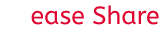All about IGNOU Identity (ID) Card.
IGNOU, A++ Grade Accredited by NAAC, The mega University of world having more than 30 million students across the globe.
IGNOU an Open Distance University under the control of Ministry of Education , Govt. Of India is pioneer in Open Distance Learning (ODL) system.
Its degree and diploma and certificate is well recognised.
IGNOU Student Corner is designed with dedicated menu for Fresh Applicant, Old Learners and
many more.

All about IGNOU Identity (ID) Card.
IGNOU Identity (ID) card is an authorized official document issued by University after admission. ID Card is generated automatically by the IGNOU Samarth software after the confirmation of admission. Once IGNOU admission is confirmed an Enrollment number consisting of 10 digits is allocated to the learner.
IGNOU ID Card Download
To download ID card student need to Create New Account on Samarth Portal. Click on "New Registration" link and enter the basic details asked by system. After new registration, Login again and download ID Card from your Dashboard. Detailed steps given down. After downloading IGNOU ID Card, it should be laminated and kept carefully.
Useful link for students
| Class Schedule | Assignment Tips |
| Assignment last date | Download Study Material |
Some useful info on IGNOU ID Card
Steps on how to download IGNOU ID card.
Follow these simple steps to download IGNOU Identity card.
Step 1 : Go to IGNOU Samarth Portal.
Step 2 : Enter Your Correct Username and Password in the field.
Step 3 : Enter Correct Captcha Code.
Step 4 : then Click on the Login button.
Step 5 : After successfully Login you will be re-directed to dashboard > Click on “Services” > Select ID Card Download. PDF will be Downloaded,
Step 6 : Enter your Enrollment Number as Password to view ID Card. Video Tutorial and theoretical both steps are given below about download of IGNOU Identity Card.
Link to download IGNOU ID card IGNOU Samarth portal.
Click here to reset your student account password.
Pictorial Steps are given below

Video guide to Download IGNOU ID Card
To download IGNOU ID card, for each student, as a first step it is mandatory to create account on Samarth portal by clicking on "New Registration" . If you have already created account on IGNOU Samarth portal then you can download ID card from your Dashboard after login. If you have not created student account then you can refer the below video tutorial on "How to Create Account / Reset IGNOU Student Account " then watch the video "How to Download IGNOU ID Card". In case you have forgotton password SAMARTH Account Password then you can Reset Password easily.
Please note that after download of IGNOU ID card as a new student you must have to do the a List of activity to complete your programme successfully on time.
IGNOU ID Card Download with or without Enrollment number
Enrollment number is required only at the time of login at IGNOU Samarth Portal. Without Enorlllment number student can not login to their IGNOU Account. Enrollment is the default password to open ID Card PDF file.
IGNOU Identity (ID Card) Download for July 2025 Batch
IGNOU Identity Card is available for the new admitted learner of July 2025 batch. All student need to do a "New Registration" on Samarth Portal after the confirmation of Admission.
Features of IGNOU ID (Identity) Card.
IGNOU issues ID Card to all those learners whose admission is confirmed. IGNOU Identity (ID) Card is an official document issued only to the admitted learners. It is an electronic document protected with password in PDF Format. IGNOU Identity card (ID) card is generated automatically by the SAMARTH System after the admission confirmation. The Enrollment number is the default password to open identity card PDF.
Before 2019 admission there was a provision of offline ID card. IGNOU ID card has been made available online on the the samarth portal from January 2020 admission session onward. Students of July 2019 admission batch or earlier need to contact the Regional Center for hard copy ID Card PDF file.
Online downloaded IGNOU ID Card contains the QR Code also in addition to the basic details such as name, enrollment number, Programme code, address etc. QR Code contains the several extra details in addition to basic details. It includes admission session detail, Study Center details, medium of study etc. You should always carry ID card when you visit to Regional Center or Study center. The ID card contains the facsimile signature of The Registrar of IGNOU. Manual generation of IGNOU ID Card is ruled out from 2021 onward.
Issuance of IGNOU ID Card by SRD
ID Card is issued by Student Registration Division (SRD) after admission is confirmed. After the successful submission of admission form, it is screened and verified by SRD (Stduent Registration Division). Applications are accepted or rejected based on the admission criteria and document submitted by students. ID Card and enrollment number will be generated after the successfully acceptance of application form. Student should wait for the few weeks after submission of admission form..
Verify details on IGNOU ID Card
After issuance of ID card please ensure it contains your name, enrollment number, Regional Center code, Programme Name, photographs , Father / Mother name and address correctly. If any spelling error or discrepancy found may be intimated to your RC and SRD immediately for necessary action. ID card also contains the facsimile of Registrar's signature.
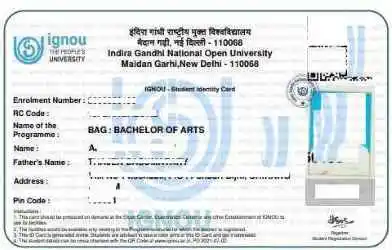
How to Create / Reset IGNOU Student Account using IGNOU Samarth Portal ?
Usage of IGNOU ID Card.
ID card is compulsory to sit in the examination hall. Without an ID card entry is not allowed in the examination hall. IGNOU ID card contains Enrollment Number and programme details on it. You need to show it while taking convocation Degree. The most important uses of the IGNOU ID card are as follows:
While submitting the IGNOU assignment at the study centre.
While obtaining IGNOU study material at the regional or study centre.
To appear in term end examination
To attend Project Viva Voce .
During practical exam at the practical exam centre
To Attend convocation function, To obtain duplicate marks card and certificate in case of lost.
IGNOU Job Fair, etc
IGNOU Activity list for enrolled students is given below
- Since IGNOU offers distance learning, hence book or study material is sent only for student who has taken admission in ODL (Open Distance Learning) mode. If any ODL student has not received books by post then they can download study material and use till the receiving of hard copy study material. Student who has taken admission in online (OL) Mode will not be provided hard copy book and they need to study with soft copy material on LMS (Learning Management System) portal.
- IGNOU induction and counselling class is scheduled by the Study Center / Regional Center after all the admission form is processed. Student need to attend the class offline / online as decided by Regional Center / Study center. Class schedule is intimated by email / website.
- IGNOU student need to write assignment for each subject and submit assignment at study center before the last date. Keep in mind that each course code has one assignment question paper. IGNOU assignment question paper can be downloaded online. Submission of assignment is mandatory to apply for examination. IGNOU Assignment submission status can be checked online here.
- IGNOU exam datesheet is published online well in advance and student can plan their exam preparation. Student need to submit IGNOU exam form online and pay the examination before the last date. Exam Hall ticket / Admit card is generated before the 10 - 15 days of examination commencement and student need to download it from the website.
- Many IGNOU Programme has practical component and student need to attend minimum 70% practical class to be eligible in the term end practical exam (TEPE). Practical exam datesheet is published online by Regional Center / Study center.
- After the examination IGNOU result is published on website. The IGNOU Grade card status shows the term end exam result and assignment marks collectively online and shows the course completion status too.
- Student of PG And UG Programme need apply for re-registration (RR) which is also called admission to next year / Semester. IGNOU RR form is accepted in two session every year i.e January and July. After successfully completion of entire programme student can apply for IGNOU Convocation online.
- IGNOU extends Student Support Services (SSS) to its learners via various channels. Any Old or new student can use these support services through online or Regional Center or study center.
Some useful link for IGNOU Students
| Counselling Class | Assignment submission and last date | Grade Card Status |
| Exam Result | Admission to next Year/ Sem (Re-registration ) | Convocation |
| Identity (ID) Card | Study Materials /Books | Admission |
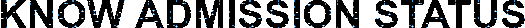 Check IGNOU Grade Card Status
IGNOU Assignment Submission Status
IGNOU Convocation
Know Your IGNOU RC Update in Pandemic
IGNOU Class and Practical schedule
Send Message / Date wise News
Check IGNOU Grade Card Status
IGNOU Assignment Submission Status
IGNOU Convocation
Know Your IGNOU RC Update in Pandemic
IGNOU Class and Practical schedule
Send Message / Date wise News
|
IGNOU Important Links with Last Dates. |
|
|
|

 Join Group!
Join Group!
IGNOUstudentCorner.com @2024-25. All rights reserved.